Adding a local Backup Destination for Kilobytez Backup
- Jul 2, 2017
- 1 min read
Alright, let's see how you can add a local storage using the Kilobytez Backup agent. Launch the app. Click on the Kilobytez icon on the main toolbar and then click Add New Account.

A setup window will appear prompting you to enter the display name and path. Further, you can specify a different prefix by clicking Advanced settings.

Optionally, you can schedule regular consistency check.

That's pretty much it. Just click OK, and you're all set. Now you can proceed to use that local storage as your backup destination of choice when configuring backup plans.






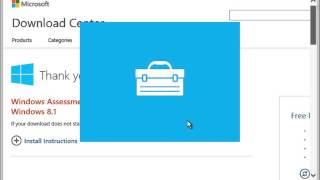


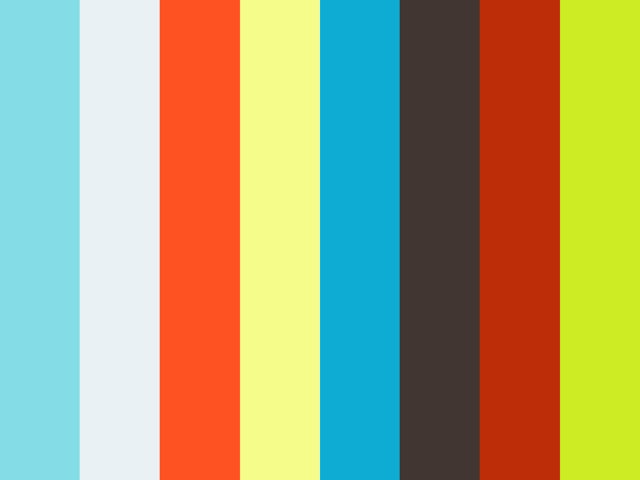
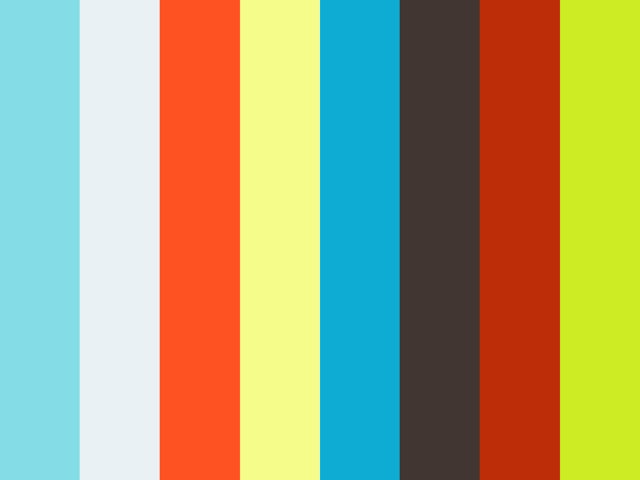
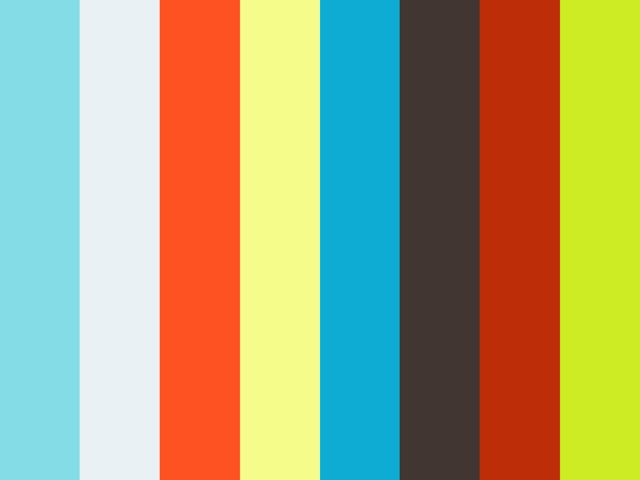
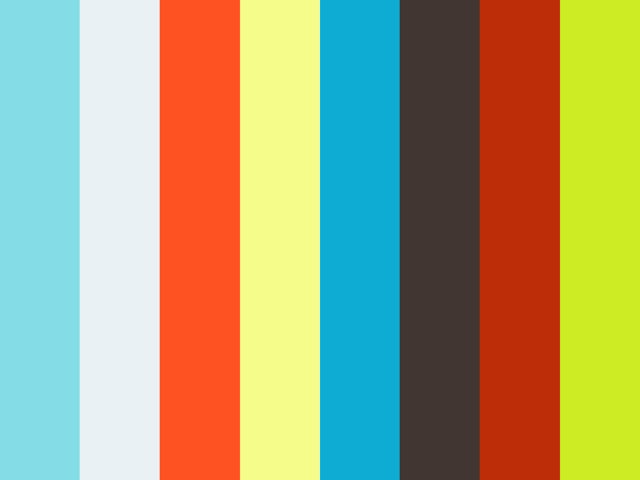


Comments