Getting Started with Kilobytez Backup
- Jul 13, 2017
- 1 min read
After downloading the software for the first time you need to create a user account . To create a user account follow the steps below.
1. Launch the Kilobytez Backup Software. Click the icon Kilobytez Logo at the top left and choose "Kilobytez Online Backup Account".

2. You will then see a "Sign up Now" link

3. Fill in the details on the screen and click OK and your 14 day trial will be created automatically and your done!





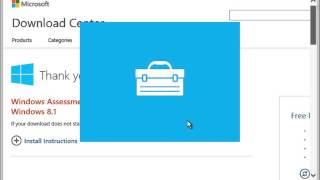


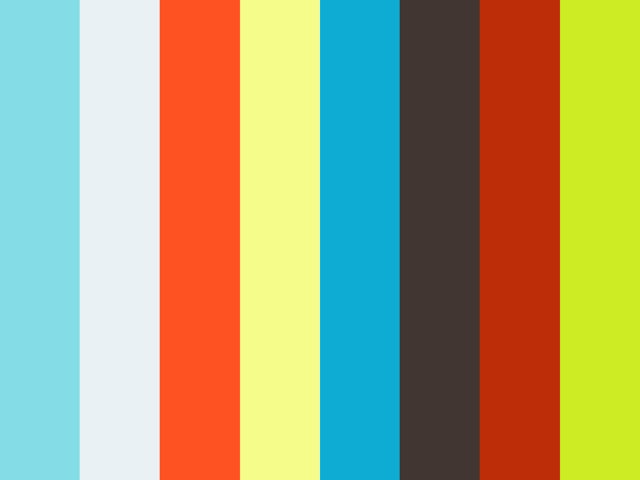
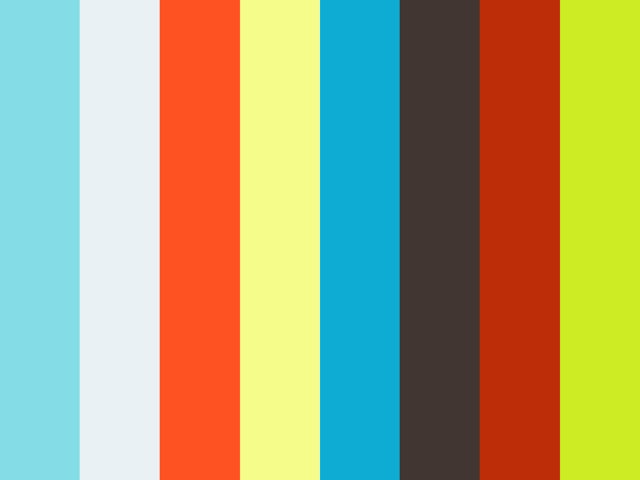
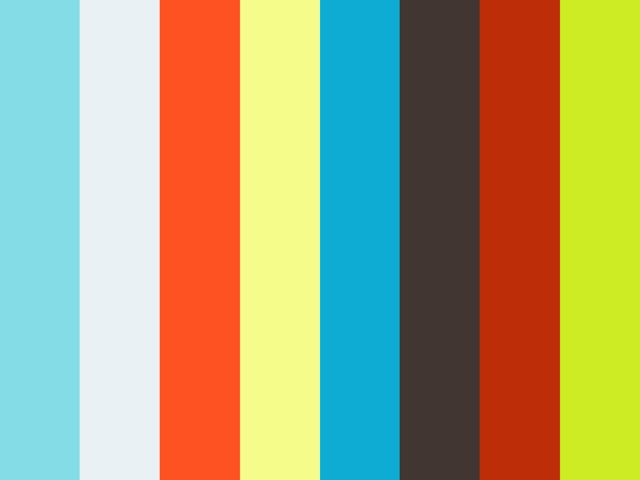
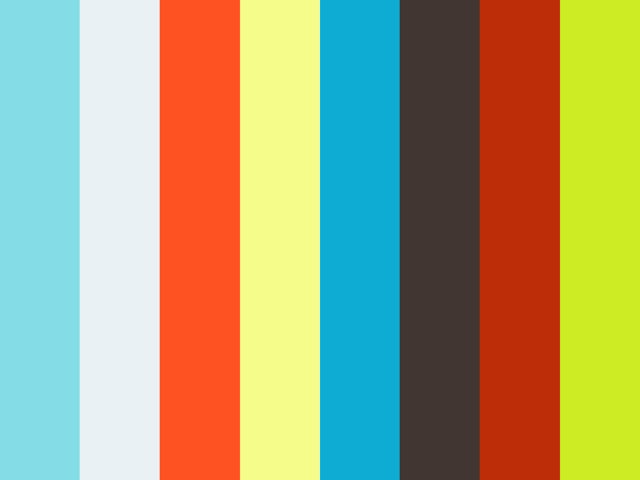


Comments