Create a Site-to-Site connection in the Azure portal
- Aug 29, 2017
- 1 min read
Our support engineers at Kilobytez will usually do this deployment for you.
Verify that you have met the following criteria before we begin a deployment configuration:
Make sure you have a compatible VPN device and someone who is able to configure it. For more information about compatible VPN devices and device configuration, see About VPN Devices.
Verify that you have an externally facing public IPv4 address for your VPN device. This IP address cannot be located behind a NAT.
If you are unfamiliar with the IP address ranges located in your on-premises network configuration, you need to coordinate with someone who can provide those details for you. When you create this configuration, you must specify the IP address range prefixes that Azure will route to your on-premises location. None of the subnets of your on-premises network can over lap with the virtual network subnets that you want to connect to






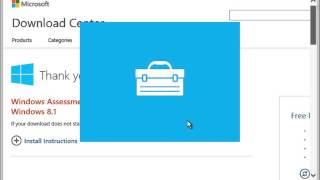


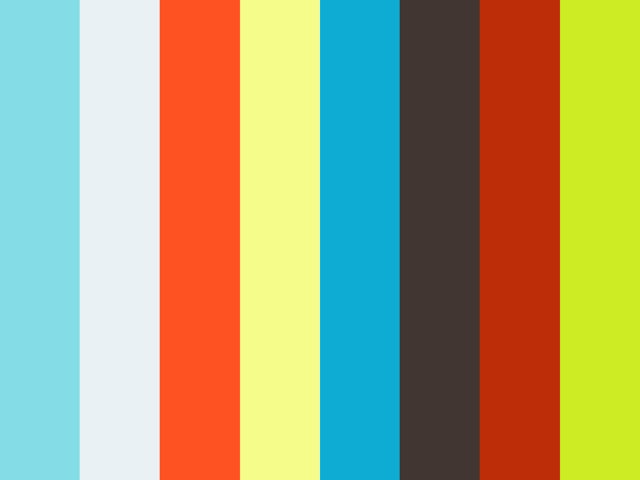
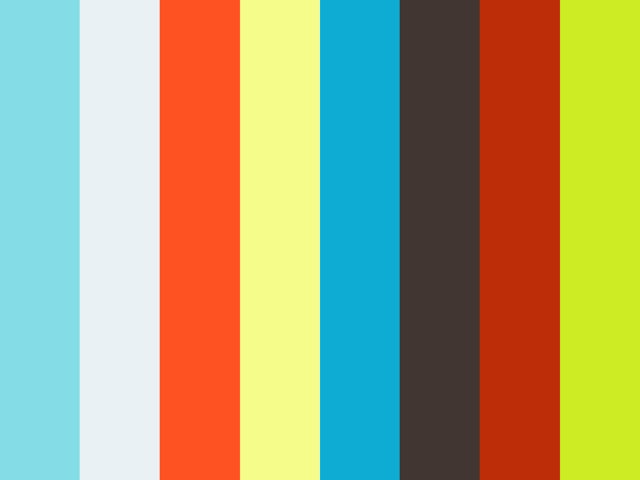
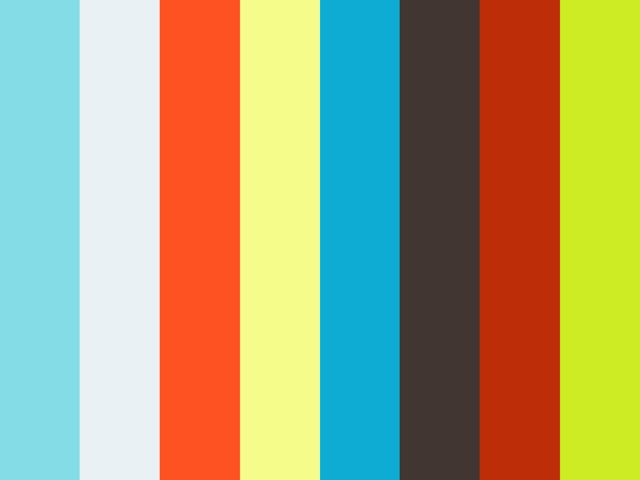
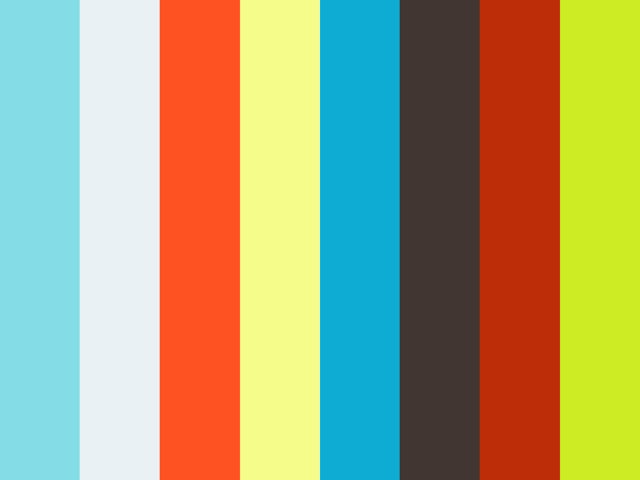


Comments