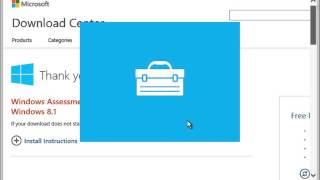Getting Started with Kilobytez Backup
After downloading the software for the first time you need to create a user account . To create a user account follow the steps below. 1....
Kilobytez Technical Support
Currently at the moment please send all technical support request to support@kilobytez.ca .We have 24x7 support to help you with...
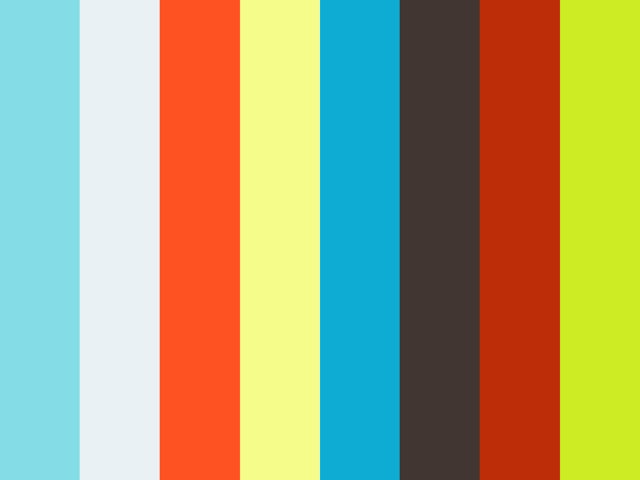
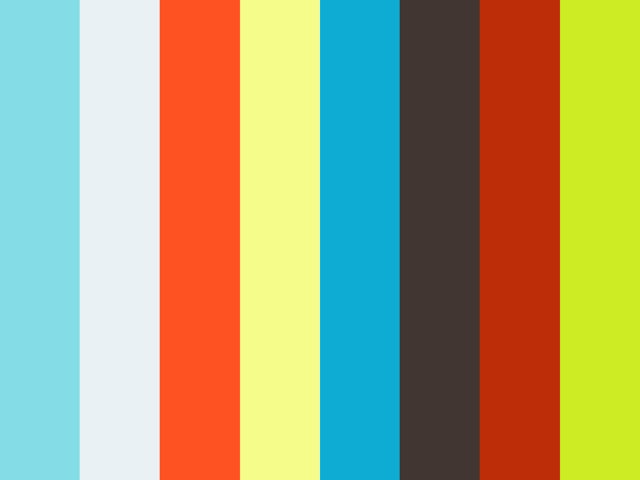
How to allow end users to access backed up data (For IT Admins or Managed Service Providers)
Below is a tutorial that allows your end users to access there own data using the supplied username and password for the computer backed...
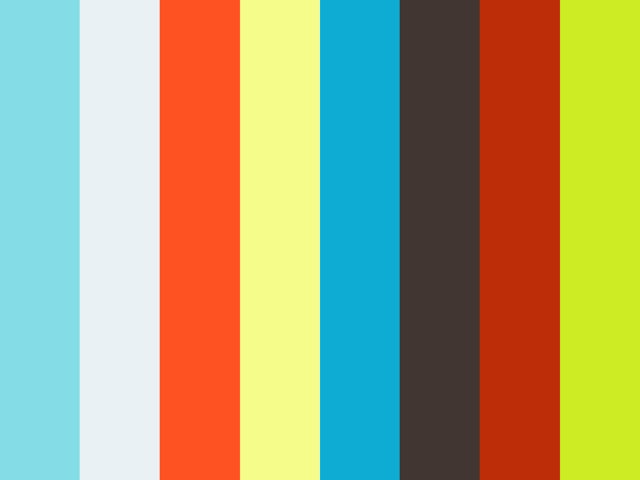
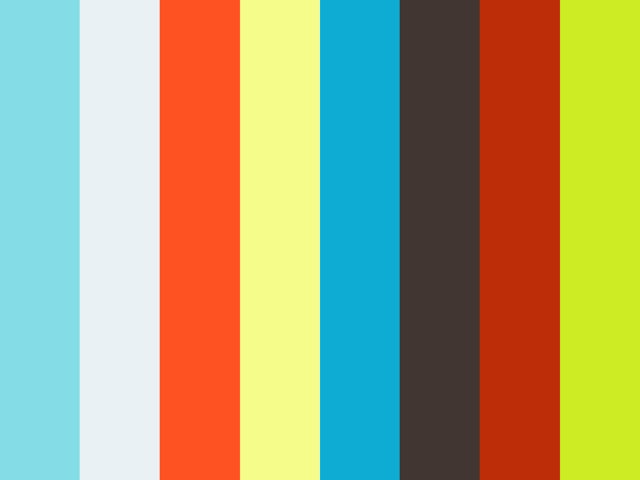
*Video Tutorial* How to perform a File Backup & Restore from MBS
The following tutorial was created to show to perform file backup and restore using the managed backup service located at...
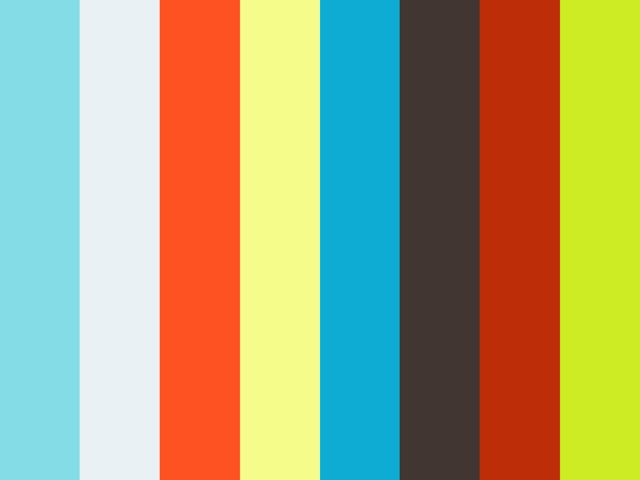
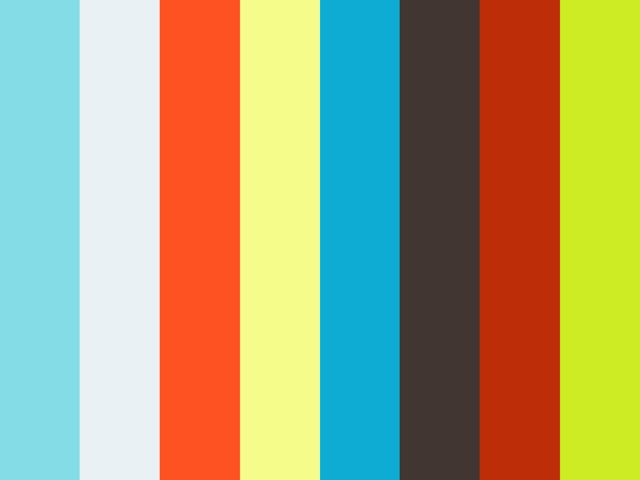
How to Perform an imaged based restore from bootable USB
After backing up your workstations or servers to either a network share, external drive, or the cloud ( Managed Backup Edition only),...
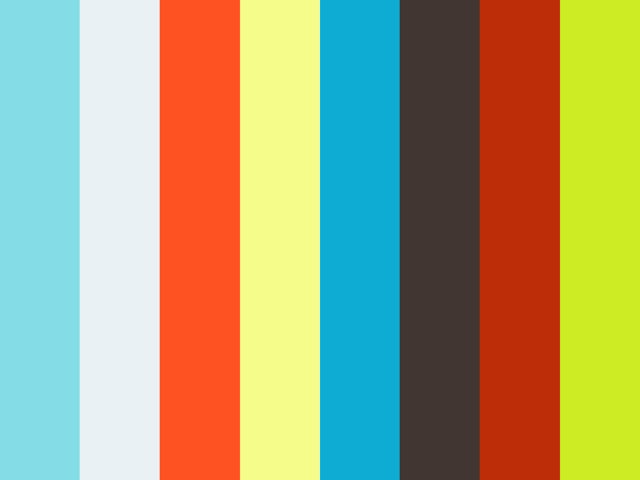
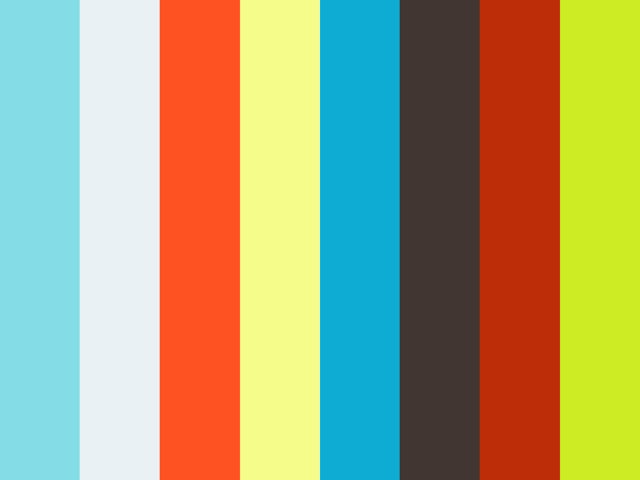
How to perform an imaged based backup
We created this video tutorial to show detailed instructions on how perform an imaged based backup using either Kilobytez Backup or...


How to perform a File Level Restore from Managed Backup Service
We have been getting some request on how to perform the file level restore managed backup service so we thought we would make a short...


Adding a local Backup Destination for Kilobytez Backup
Alright, let's see how you can add a local storage using the Kilobytez Backup agent. Launch the app. Click on the Kilobytez icon on the...