Zerto Error " The Microsoft default SAN policy might cause VM (VM name) volumes to become offli
- Oct 20, 2017
- 1 min read
This alert is triggered by having Windows hosts with multiple drives. The alert mechanism does not check your actual SAN policy but instead just checks your VMs operating system and if it is certain versions of Windows it will throw the alert. This alert is to bring to your attention to the fact that VMs on certain version of Windows may encounter issues with offline drives when they are recovered, due to the default SAN policy.
Solution:
The resolution requires setting the diskpart policy to "OnlineAll" using the following steps:
1) Open the command prompt on the relevant vm. 2) Launch "diskpart" 3) Type "san" to confirm the server is set to "Offline Shared" 4) Typed "san policy=OnlineAll"
for more information see: https://technet.microsoft.com/en-us/library/gg252636(v=ws.11).aspx https://kb.vmware.com/s/article/2000767
There are some additional details about this alert in our vSphere alarms guide on page 23 alarm VPG0043:
However, Sometimes you need to clear the alert by doing the following:
To clear the alert and suppress you need to apply a tweak to your ZVM or ZCA. The tweak is t_DisableCrossReplicationMonitor=1. Please use the following steps to apply the tweak. 1. Stop the ZVM service ( Zerto Virtual Manager) 2. Open the relevant tweaks file in Notepad as Administrator C:\Program Files\Zerto\Zerto Virtual Replication\tweaks.txt
3. Add the relevant tweak on a new line: t_DisableCrossReplicationMonitor=1 4. Save the file 5. Start the ZVM service





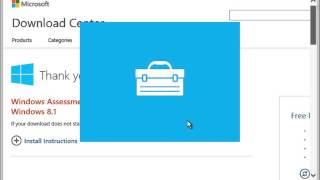


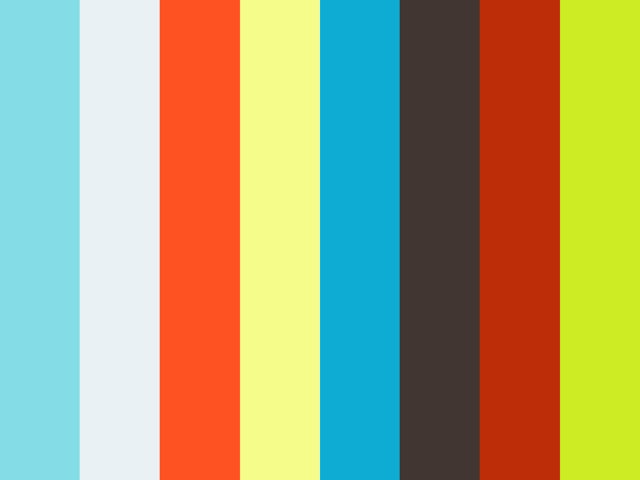
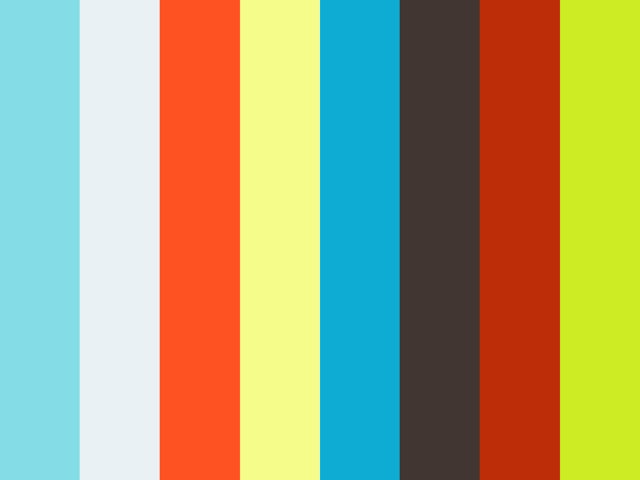
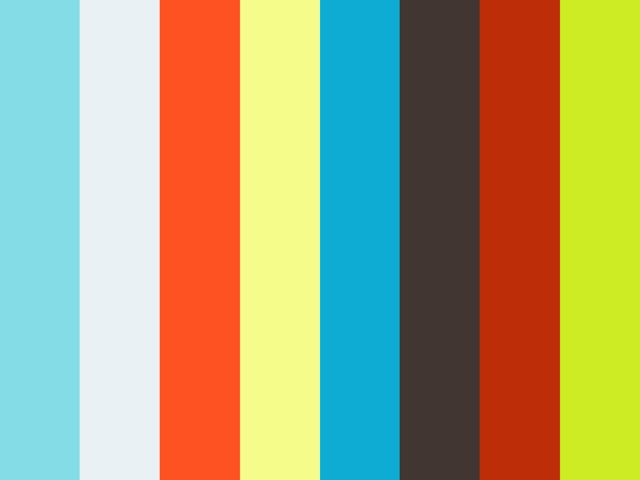
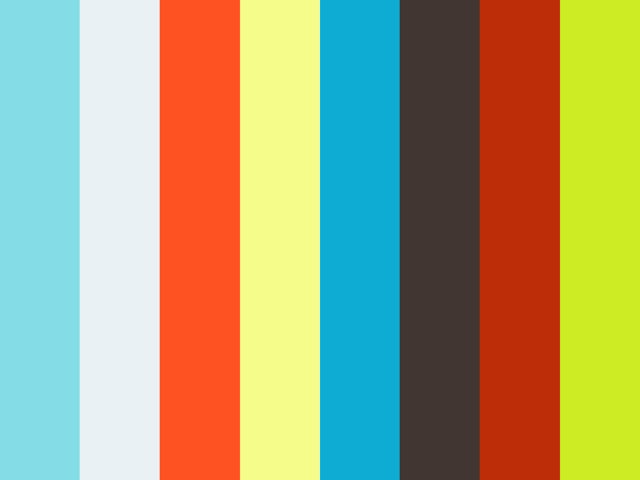





Comments